DirectX problem d3dx9_37.dll was not found
Sweet Revenge Clan Forum :: General Chat :: Call of Duty, World at War :: Call of Duty5 World at War Beta
Page 1 of 1
 DirectX problem d3dx9_37.dll was not found
DirectX problem d3dx9_37.dll was not found
DirectX problem d3dx9_37.dll was not found
Ok we are getting a few messages regarding people receiving and error when trying to load up the call of duty world at war demo:(d3dx9_37.dll was not found)
This error is caused by missing directx files, or in our case and older version of the file has overwritten a newer file which is causing an incompatibility issue, To fix This problem you simply need to update your DirectX version.. You can update your DirectX by downloading & running this tool. This will solve your Call of Duty World at War error message when trying to start the pc demo.
Here is the link for the solution:
http://callofduty5.tv/?p=471
http://callofduty5.tv/files/dxwebsetup.exe
For me this solved the problem!
Ok we are getting a few messages regarding people receiving and error when trying to load up the call of duty world at war demo:(d3dx9_37.dll was not found)
This error is caused by missing directx files, or in our case and older version of the file has overwritten a newer file which is causing an incompatibility issue, To fix This problem you simply need to update your DirectX version.. You can update your DirectX by downloading & running this tool. This will solve your Call of Duty World at War error message when trying to start the pc demo.
Here is the link for the solution:
http://callofduty5.tv/?p=471
http://callofduty5.tv/files/dxwebsetup.exe
For me this solved the problem!
Sweet Revenge Clan Forum :: General Chat :: Call of Duty, World at War :: Call of Duty5 World at War Beta
Page 1 of 1
Permissions in this forum:
You cannot reply to topics in this forum|
|
|